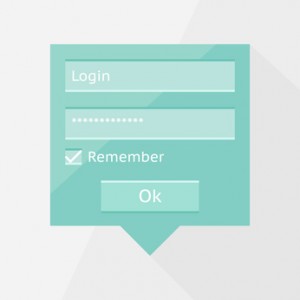 Most websites have a form, or two, or three. Forms are a necessary evil – businesses need them to collect customer data, and customers are required to fill them out to obtain information. Forms can be used for a variety of purposes – to pre-qualify leads, to authenticate a user or to fulfill an action such as an customer service request or a product/service order.
Most websites have a form, or two, or three. Forms are a necessary evil – businesses need them to collect customer data, and customers are required to fill them out to obtain information. Forms can be used for a variety of purposes – to pre-qualify leads, to authenticate a user or to fulfill an action such as an customer service request or a product/service order.While forms can be a nuisance to users, the only thing more bothersome is when a form comes back with an error – and in the process, clears all the data in its fields. This can not only frustrate users on your site – it can also be enough to drive them away. So how can you be sure to capture all user information the first time around? Follow these easy steps:
- Keep it simple. Many users are likely accessing your site on their mobile device, so take this into account and make forms short, sweet and to the point. Even when it comes to e-commerce, provide quick check-out options so users don’t have to think twice. Ask only for required information, and save the profile building for later.
- Provide clear instructions. If there’s any way that a form field can be misinterpreted or there’s a question of what data could go there, then guide users with tools tips delivered via pop-ups or simply put the instructions in the form field itself.
- Allow text input. If the only form options are drop-downs, and customers don’t find what they are looking for, they may abandon their request or purchase. Enable all forms to be submitted to your database, then determine how to best handle them on the back-end through forms routing and rules that allow for different form structures. Your customer should never feel like there’s a problem with their data or your site accepting it.
